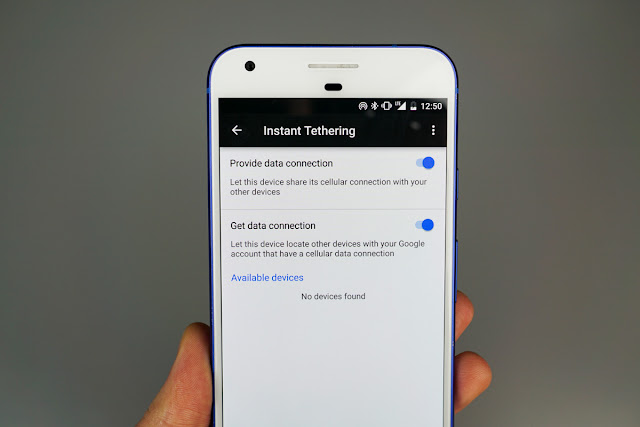Are you using you mobile hotspot to use internet on your tablet and forgot to turn off hotspot? Google just rolled out a new feature called Instant Tethering which can solve the problem for you. Though, it is rolling out for selected number of devices.
Instant Tethering use Bluetooth to establish an internet connection instantly within two or more devices which signed into the same Google account. By this secure hotspot feature you can pair your Pixel C Tablet with your Pixel phone automatically, without taking out your phone. When your work is done and you did not disconnect it, it will automatically disconnect the hotspot after approx 10 minutes when it notice, you stopped using your tablet to save your battery.
By default this feature is ‘on’, you can turn it ‘off’ or ‘on’ any time as you’re required. This feature is rolling out for selected devices.
You can automatically share data connections ("host") from Pixel, Pixel XL, Nexus 6, Nexus 5X, and Nexus 6P running Android 7.1.1 and up. In order to access the feature you need to open Settings>>Google>> Instant Tethering>>Provide Data Connection.
Phones & tablets that can automatically use shared data connections are Pixel, Pixel XL, Nexus 6, Nexus 5X, Nexus 6P, Pixel C, and Nexus 9 running minimum Android 6.0 and up. In order to access the feature you need to open Settings>>Google>> Instant Tethering>>Get Data Connection.
You can also change your Instant Tethering settings manually by tap on Configure. So share your data automatically with this new update.